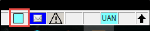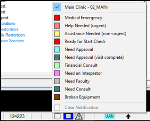Clinical Notifications
|
A clinical notification state is a status that you set to display on the status bar to signal that you require assistance at your workstation (chair). Once set, the same notification state displays to a faculty member in FacultyAccess and on the Operatory Monitor. Each status is color-coded and ranked according to urgency to provide information to faculty and staff and help them see where help is needed and prioritize, depending on the severity of the situation. Examples: Medical Emergency, Ready for Start Check, Need an Interpreter, Broken Equipment. Note: If a provider works from multiple chairs, each chair may have a different clinical notification state. Example:
Clinical notifications are associated with an appointment. By default, notifications states are available 30 minutes prior to an appointment and 30 minutes after the scheduled end of an appointment. Once the situation has been remedied or you no longer require assistance, you can clear the clinical notification state. Some institutions may use an optional request-based workflow to complete patient approvals. For student providers that use approval requests, the Approval Request window is accessed using clinical notification state functionality. Important: Your institution must have configured at least one clinical notification state to display the Approval Request window and start the approval request process.
Note: If the list doesn’t appear when you click the icon, clinical notifications are not set up or you may not be within the time range of a scheduled appointment. The color of the notification displays on the status bar, in FacultyAccess, and on the Operatory Monitor to signal that you require assistance. If you selected a notification state that is configured for approval requests, the Approval Request window displays. The clear notification color displays in the status bar and the notification no longer displays in FacultyAccess or on the Operatory Monitor. |